Work on the first device the Surface were strictly secret. After the release of the device, there were voices that hybrid devices, which combine the advantages of tablet and laptop do not have a future. Now this type computers are hit sales.
Microsoft Surface 4 Pro is still great combines the advantages of tablet and laptop. Without the keyboard works on it like on a large 12-inch tablet with Windows 10. After you attach a keyboard (this is optional accessory) available we strongly lean and handy laptop.
See also:
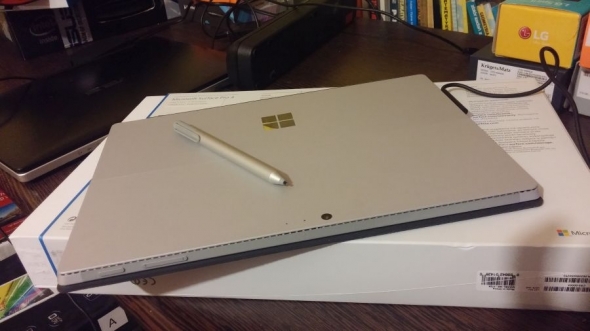
 Microsoft Surface 4 Pro
Microsoft Surface 4 Pro
Microsoft Surface Pro with 4 Keyboard weighs only a little over one kilogram.
What makes Microsoft Surface 4 Pro is certainly styling and performance parts. It is made of magnesium alloy and no keyboard weighs less than 800 grams. On the upper edge of the chassis has buttons for volume, startup device on the left side are the USB port and a DisplayPort on the rear of the microSD memory card reader. Housing is equipped with a tiltable stand by that Surface 4 Pro, you can put on your desk.
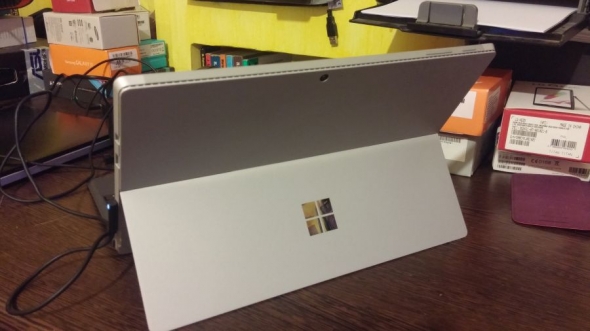
 Microsoft Surface 4 Pro
Microsoft Surface 4 Pro
The 12.3 inch screen is a rarity, as as unusual resolution of 2736 x 1824 pixels. By default, the system settings font and graphics windows are resized to 200%. At 100% graphics and fonts are microscopic. The screen has a wide viewing angle and a high density of pixels, which positively affects the quality of the displayed web pages, photos. It stands out high brightness (over 400 cd / m 2). Even in a very sunny day image is clearly visible. Touch positioning system works quickly and accurately.

 Microsoft Surface 4 Pro
Microsoft Surface 4 Pro
When watching 1080p at the top and bottom of the screen are several cm black stripes. Websites, documents, programs have a lot of space on your desktop and convenient to use them.
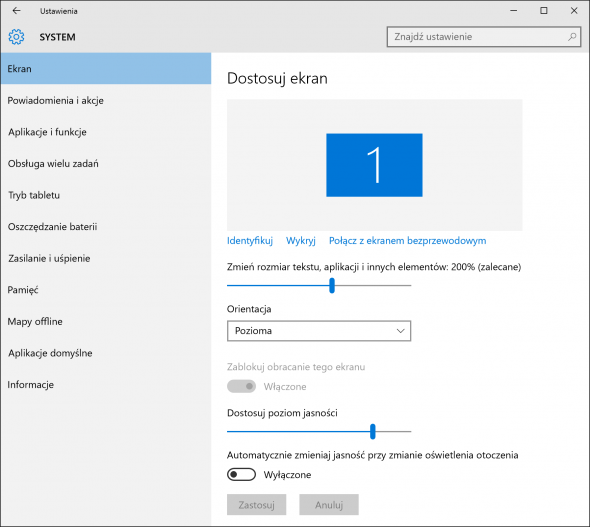
 Microsoft Surface 4 Pro
Microsoft Surface 4 Pro
Performance
Microsoft Surface 4 Pro is available with several versions of Intel processors. The cheapest configuration features a Core unit m3 and 4 GB of RAM. Fastest is powered by an Intel Core i7 processor. We do the tests we used the configuration equipped with a dual-core Intel processor (with the ability to process up to four threads) Core i5-6300U.
Intel Core i5-6300U low voltage unit is clocked at 2.4 – 3 GHz equipped with a memory controller and GPU HD Graphics 520. As for the tablet is a very powerful processor that provides comfortable operation of Windows 10, office suites, and multimedia. As for the laptop, however, a necessary minimum.
Surface 4 Pro uses a very fast SSD from Samsung is installed on Windows 10. The UUT was a carrier with a capacity of 128 GB, but there are also configurations with a disk with a capacity 256 GB.
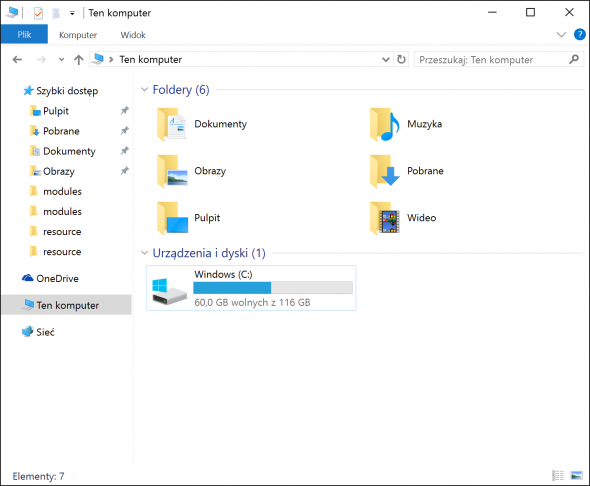
 Microsoft Surface 4 Pro
Microsoft Surface 4 Pro
When installed on a 128 GB hard disk Windows 10 and some applications available to users is around 60 GB (without Office installed.)
Keyboard and outlet
Microsoft Surface 4 Pro slot mounted just in case the tablet. Available to the user is small DisplayPort standard USB 3.0 port, modern card 802.11ac Wi-Fi and Bluetooth. Unfortunately, not equipped with 3G or LTE modem at your computer at this price is hard to accept.

 Microsoft Surface 4 Pro
Microsoft Surface 4 Pro
Keyboard with your computer connects using the hardware interface and a magnetic hook.
The keyboard has full-sized keys, touchpad disputes with dimensions of 10 x 5 cm and additional LEDs keys. It is very thin (has a few millimeters thick) and weighs only 306 grams. We need to work current charges directly from the tablet. Unfortunately, it is too rigid and the position on lap tends to sag. Following the submission acts as a protective case on the screen.

 Microsoft Surface 4 Pro
Microsoft Surface 4 Pro
Electronic Pen
In the box with Microsoft Surface 4 Pro Surface will find a pen or electronic ” a feather. ” It’s a total coolest and perhaps most important element of the Surface Pro 4 fits perfectly to the touch screen with an aspect ratio of A4 sheets.

 Microsoft Surface 4 Pro
Microsoft Surface 4 Pro
Surface Pen Pen can detect up 1024-level pressure.
Surface Pen has a shape and size of the pen or feathers added to the graphic tablets. Pen is equipped with a side button and advanced mechanism capable to capture with high accuracy downforce. Pen has a built-in magnet thanks to easily pinned him to the edge of the casing of the tablet.
Surface 4 Pro again with 12.3 inch screen, built with a very small and closely spaced pixels excel as a graphics tablet . You can use it to paint, sketch, but also applied to handwritten notes on photos, web pages. The tablet can read user’s handwriting and convert them into computer text. It is doing extremely well in CAD, 3D design.
Battery life
Microsoft announces that the Surface 4 Pro can withstand up to nine hours battery life during playback. We checked it in several ways. With a maximum brightness of the display movie running in loop play for a little over three hours. Due to the very high brightness of the screen is difficult to expect much better results.
After reducing the brightness to 200 cd / m2 (minimum screen brightness for outdoor use), the time playback lengthened to a little over five hours. This is definitely below expectations, and a lot less of the information provided by Microsoft.
While browsing the web, editing photos, work with the media (test battery life using PC Mark8), the result also great location (less than four hours). It’s quite a disappointment.
From a laptop computer with more than 4000 zł expect not only good performance, workmanship, but also long battery life. Especially that large for a tablet casing without problems should fit the battery disputes. Microsoft says that this is a problem of proper optimization of drivers and preparing a special update, which is to extend the life of the Surface 4 Pro battery.
Microsoft Surface 4 Pro – to buy or not?
It’s hard to pass by indifferently Surface 4 Pro. Stylistically and in terms of quality performance is a gem that will compete with the best laptops Apple.
Microsoft ensures that the Surface Pro 4 will replace the laptop while offering all the advantages of a handy tablet. With the latter we can agree, but there is no modem, phone, and only one USB 3.0 port it by too few of us to be able to treat Surface 4 Pro as even the average laptop business.
Surface 4 Pro turns out to be a perfect choice for each artwork, a designer who is looking device combining the benefits of standard and graphic tablet. The applied screen and electronic stylus great to do it with, and the configuration of the Core i7 processor can handle the requirements of advanced programs.
No comments:
Post a Comment